.. a note to self
And amidst all new versions of Visual Studio and Team Foundation Server I find myself at a client where there is a mixed codebase. Some older stuff created in VS2008 and even VS2005 and now working in VS2010. Luckily, they have their code on TFS 2010. For each version of Visual Studio code there is a collection aptly named VS2005 et cetera.But then I struck the small challenge of actually getting to older code. I could connect to the collections using VS2010 and get latest from there and then I could open it using the correct version, but I completely lost the ability do any real source control.
I could not simply connect the older Visual Studio versions to TFS2010.
Now what?
Luckily this is something the people at Microsoft have anticipated. There are Forward Compatiblity Updates for older versions of Visual Studio:- Forward Compatibility Update for VS2005 (Visual Studio 2005 SP1 is a required prerequisite).
- Forward Compatibility Update for VS2008 (Mind you the Visual Studio 2008 SP1 is required).
Almost there
When connecting to TFS2010 from older Visual Studio versions wen need to give a little more data than just the server name. The complete path to the collection is needed. You will get a TF31002 error when you only provide the server name.In the Add Team Foundation Server dialog you will need to enter the following format in the Team Foundation Server name textbox:
- http://{tfsserver}:{port}/{virtualdir}/{projectCollection}
In my situation I came to the following result.





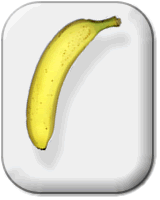
No comments:
Post a Comment
Thanks for you comment. I will probably have to moderate it, so it could take some time to see it appear on the blog, but I am usually quite fast at that.
When I feel that you are commenting just to get some link spam to your own site,you will probably never see it appear ..