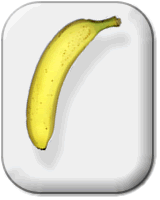.. but I solved it
I have been developing in Visual Studio 2008 lately and the chances are reasonable that I will move to Visual Studio 2010 soon. However, in my current project I needed to create a SSIS thingy to do some clever data import. Since the database we are using is SQL Server 2005 I had to do a step down to Visual Studio 2005. Not a big problem since it's still installed on my machine.
Team System
Small problem was that we are using Team System for souce code control and work item management. That's a no brainer. Just download and install the Team Explorer for Visual Studio 2005.
Well easily done and away we go.
Login into the server and away we go!
Just a quick plug here. I am using an online hosted version of Team Foundation Server. It's provided by Online-TFS and works like a breeze. In a recent outsourcing job I had to work with a TFS instance hosted on the same internal network and that wasn't anywhere close in performance as this online version!
It may seem pricy at first, but I can access it from anywhere on the Internet and still have great performance.
After starting VS2005 I just had to logon and away I went. I quickly had the Team Explorer on screen and then I just wanted to hook up to the correct Workspace to start uploading the first version of SSIS project.
That's when things went a bit wrong. I had no options in the Source Control Explorer window. I could browse to the folders on TFS but couldn't add or get anything.
I was a bit stumped.
So I did search and found some stuff on MSDN about the File - Source Control menu. But that only showed Visual SourceSafe. Ugh!
I looked a little further and decided to go through the Options dialog where a lot of the hidden gems can be found.
The solution
Going through the good old Tools - Options menu I brought up the Options dialog. And there it was hiding under the Source Control item.

I just had to pick the right plugin from the box to get going.

While there I had a quick look at the other options to see if they suited me way of life and then clicked OK.
That's it
So then I could get cracking with the mysterious ForEach Loop Container.
 Image by Wikipedia via CrunchBase
Image by Wikipedia via CrunchBase
![Reblog this post [with Zemanta]](http://img.zemanta.com/reblog_e.png?x-id=7945bb38-0b49-4f1c-b58e-a4c4d32950c5)


![Reblog this post [with Zemanta]](http://img.zemanta.com/reblog_e.png?x-id=6064b505-6c19-40ca-a913-2cbd2ac2ad6d)
![Reblog this post [with Zemanta]](http://img.zemanta.com/reblog_e.png?x-id=86c80f6f-6285-45e7-849b-f2b1139275f8)

![Reblog this post [with Zemanta]](http://img.zemanta.com/reblog_e.png?x-id=4dbe2c11-7301-41c1-b89a-8702877d86c7)


![Reblog this post [with Zemanta]](http://img.zemanta.com/reblog_e.png?x-id=0f1b562c-ea11-48c9-98b1-48c3b904973b)