.. and how did I get here?
Well, my titles are probably not always the best. In this case I could not think of anything better quickly, sorry.
Our company has several branch offices scattered around the northern part of the country. So, where ever a (potential) customer lives an offices should be quite close. Still, the customer may not know. Therefore we have put the branch offices on our website and through a simple map of our country you get a list of offices close by. Then it should be relatively easy to select the right one.
We also give them the address of the office and show it on a map. As icing on the cake we can show them the route from their home to the office. We are still working on teleporting them to the office but we are struggling with health regulations. Oops, got carried away. A little bit too much Doctor Who and Star Trek.
Back to normal
Anyway, the map and routeplanner we purchase from a specialized company and well, uhm, it just sort of works. We have the map in a popup window and that means that people are leaving our site, at least a little bit. And we do not have full control on the look and feel of the map. It's simply not our design.
It works, but ...
Yes, it works and we do offer what we would like to offer, but it's just not completely what we want. So, being a Google fan I decided to give Google Maps a spin. That has an API and well having played with other Google APIs I know they are usually easy to implement.
Even, with these previous experience I was amazed at how quickly and easy it was to get things going. In two days I have now a good Proof Of Concept that shows the map with a custom icon for the office within our site. I have some tweaking to, but functionally that is complete.
How do I get there?
Leaves me with just one puzzle: the routeplanner. But I have found a site that has a solution for that one so I might be able to deconstruct that and re-use it for our site. Yes, I will include a thank you message in the code.
Onward, onward, onward
When all that is over we can end a contract for a service we do no longer need and have replaced by something better.
We can also change the map where we select the area and then let the user pick from a list of offices. That can be replaced with yet another Google Map with markers for all offices and we can zoom in each click or we zoom in using the adddress the user enters.
Finally: the icing on the cake
Along with all this I have introduced Microformats in the form an hCard for representing the address data for the branch offices. And using another favorite of mine: a Firefox extension, namely Operator I have tested the format and have found that it is very easy to add the data to my contact list in Outlook.
It has been a couple of days of fun at the office.



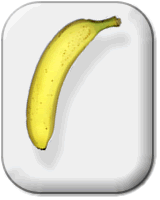
No comments:
Post a Comment
Thanks for you comment. I will probably have to moderate it, so it could take some time to see it appear on the blog, but I am usually quite fast at that.
When I feel that you are commenting just to get some link spam to your own site,you will probably never see it appear ..