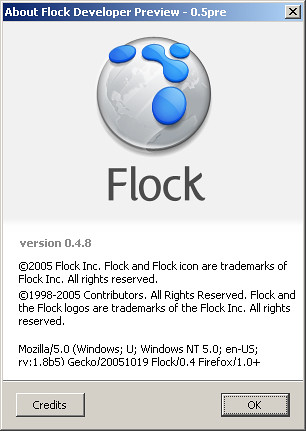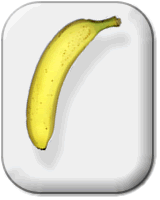.. cause you want to be linked, don't you?
In a previous post I already gave some general pointers about optimizing your blog for search engines. In this post I will give a little more detail on the value of links.
Importance of links
Without links the web would not exist. Links are needed to get you from one site to another and from one page to the other. When there are no links pointing to your site then nobody will know you exist and probably no one will care either.
The more links you have to your site the more visitors will stop by and have a look. Also, the more links the more important your website is rated by search engines. The Google PageRank system is based on this principle.
This is why getting more links and more relevant links to your site helps making your blog seem more important.
Getting links by getting yourself known
Getting inbound links can be done in multiple ways. Be sure you add yourself to great sites like Feedster, Technorati. Set a link up from your website (if you have one) to your blog and vice versa.
Put a link to your blog in the signature in your e-mail. Many more options are available. Also consider offline media like business cards. Think about the possibilities and do it.
Add Technorati tags to your postings so your articles are categorised within Technorati.
Getting links by pinging
Pinging your blog is letting blog tracking sites know something has changed on your blog. When you send a ping the site has a look at your site and picks up the new or updated articles through your RSS feed.
This helps the sites pick any new and updated content and also adds more specific meta information about your content to the content.
Getting links by leaving a trail of comments
Take some time and make useful comments on other blogs (Beware that it does not becomes SPAM!!!) and include a link to your blog.
Reading blogs of other bloggers may also inspire you to write some realated content, which you can then link to from the comment section of the other blog.
Links is only one way
As expressed in my previous post there are more ways to promoting your blog. In a next entry I will carry on with this subject.
This is part of a series of articles on improving traffic to your blog.