.. reaping the benefits
Now Google Analytics is again completely open for new signs ups I think it is a good moment to start blogging about the benefits from this free service.
As an early adopter I have been tracking the visitors of my website and my blog since half November. Although at present the numbers are not spectacular or particular impressive I can start interpreting the data that Google Analytics is giving me in nicely formatted graphs and tables.
On my website I have been analyzing log files for a few years using the great Analog tool. A quick and relative easily configurable application. Using an automated batch file to ftp the log files to my local PC and then set Analog loose on them has given me daily views of how many pages were viewed, by which browsers and OS and referrers and lots more. So I am already familiar with most of the web statistic lingo.
First impressions
Google Analytics is a different ball game. It uses a completely different approach as opposed to log file analysis. Google Analytics works through the use of cookies and JavaScript. As such it will only register (html-)pages and not css files or images.
Log files analysis can show the requests for these files as well. That is a huge benefit as not found errors will show up in the log, but never in Google Analytics. So, yes, I still use Analog, albeit not on a daily basis.
So, next some of the characteristics I track using Google Analytics and what I do with the outcome.
Referring source
the referring source report is something that I use to see in how far my link building activities pay out.
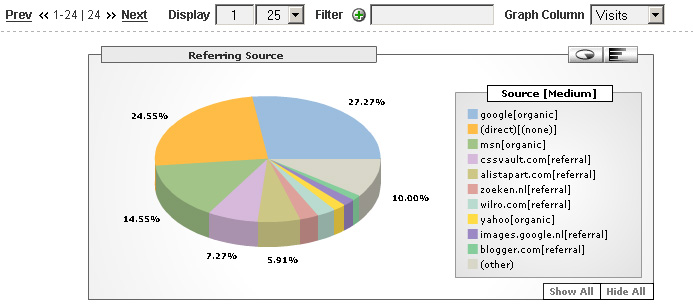
As seen in the above graph I have gathered a few incoming links on sites that have high esteem. This should be beneficial to my page rank!
In the last months I have been carefully commenting on various sites with links back to my own. These have been quite successful as traffic continues to come from those sites to my own (as well as my blog). This is a cheap way to gather links. But it has to be said that these links will not carry enormous PR weight, but then again any extra PR is good.
Campaign conversion
Taking things one abstraction layer higher you can look at the Campaign conversion report. This shows you from which general channels your traffic comes from.
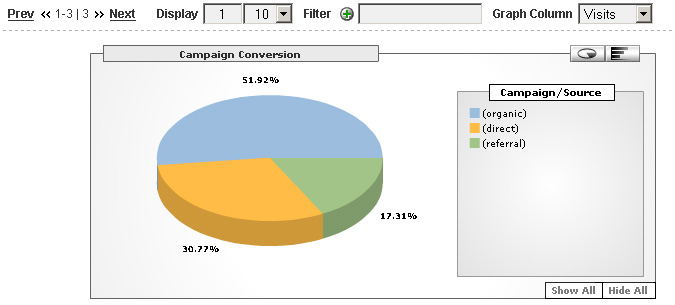
The 'Direct' part of the chart are people opening the page from bookmarks or by typing in the URL directly. The 'Organic' part comes from search engines and these are indication that the site at least can be found.
Top Exit Points
You want to keep your visitors on your site as long as possible. For that you need an appealing site with valuable content. When people leave your site something they have a reason which probably lies in the lack of these two characteristics.

the Top Exit Points report give insight on which pages the visitors leave your site. On mine I found that a lot of visitors exit on the home page and on a page where intended to show off some of the graphics I created.
The fact that these two pages are on top is not what I had hoped. The home page being high on the list is something any site will probably see since that is the most visited page as well.
Since I found this problem I have decided to tackle the graphics page first. I have changed the layout and added a gallery element to make it easier to view some of the graphics. On top of that I have also introduced a page with wallpapers that I created for all to use on their desktop.

Now, it's up to me to see whether this works and also the huge task to create a better home page.



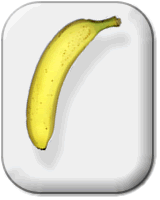
Some thoughts on the 'keep your visitors as long as possible'. Yes and no. I mean, I see the point of the leaving from the homepage, especially when it's the only page hit.
ReplyDeleteOn the other hand you want to supply your visitors with what they're looking for without them having to browse around for ages, right? I realise that's unmeasurable as you don't know whether the visitor has found what he was looking for unless you ask. A bit like Microsoft's knowledge base asking whether the article was helpful for you (yeah, I hardly answer that question either).
Anyway, a lot depends on the target of the site, obviously. If you're selling, you want as many hits as possible on the checkout page, but if you're blogging...I don't know, to be honest? I suppose putting thoughts to paper (pixels?) is the main reason for most people :)
By the way, I checked last night, but still found the "leave your email address to get an alert when we accept new entries" page. Not that I've received an alert. Sitemeter will do just fine for now with the amount of visitors I get :p