.. at a minimal cost
I have updated this entry with some comments from John. Thanks John.
With the launch of Google Base last week Google did it again. Another potential killer app is set loose on the Internet community. Chances are big that the community will embrace it with all arms available. So, do not stay behind and join the ever expanding rat race.

What's all this, then?
Well first let's quote the makers themselves:
If you have information you want to share with others, but aren't sure how to go about gaining an audience, Google Base is for you.
If you don't have your own website, we'll host your content for you. You'll be able to choose labels and attributes that can draw more attention to the content you're showing. And, based on their relevance, your items may appear on Google, Froogle, or Google Local.
Google Base is free. Plus you're always in control: you can edit or archive your items at any time.
They talk about information which is as vague as you can get. But what is meant: anything. If it is possible to somehow describe it and you want others to know of its existence then you can put it up on Google Base. It can be a product you want to sell or a recipe you want to share. Or a link to your website, because you feel it is the best in its kind. Well, anything you can think of. And then some.
Maybe you have thought of something to add to Google Base already. That's cool.
OK, so how do we use it?
Basically, there are two options:
- Doing it by hand, one by one or
- Doing a bulk upload.
Which ever of the two options you choose you will need a Google Account. But if you already have used Google Sitemaps, Google Analytics or G-Mail you already have one. If not then get one.
The first option is the simplest. It takes you through a simple online form. You fill in the form and your ready. Easy as that.
The bulk upload is perhaps a little bit more work. First of all you need to create a file of all the items that you wish to upload. There are various formats the file can be: Tab-delimited, RSS 1.0, RSS 2.0, and Atom. Depending on your situation you pick your format of choice.
There are again a couple of ways to create such a file:
- Doing it by hand, on by one or
- Use a clever tool to create an extract from your site.
- An automated extract from your site's CMS.
The first, boring option I will not discuss here.
There is a great tool GSiteCrawler from SOFTplus that is basically used for creating Google Sitemap files, but by using a special export format file you can create Google Base bulk upload files. I haven't tried it, but it looks promising. Extra attributes can later be added by uploading the tab separated file in Excel or tool of choice and editing it. Great idea to reuse something for something else. My compliments!
Another way to attack the problem when you have a database driven web site. Maybe some open source CMS or something custom build. You may even already have implemented an RSS or Atom feed in it. If you have some skills you could quite easily adapt the feed module to add in the Google Base specific fields and attributes and create the Bulk Upload file automatically. You only need to tell where Google where to find the url and the upload file will be completely up-to-date when Google Base picks it up. Much like the automated dynamic Google Sitemaps.
You could also use the SOFTplus approach and adapt a Google Sitemaps module.
If you do not have the skills to create such an adapted module or plugin then you can try to find one. Seeing the pace that modules emerged for Google Sitemaps it will probably note take too long before these will emerge. Or why not hire someone to do it for you?
Update:There is already a plugin template available for MovableType.
Some quick hints
- Items in Google Base remain active for a maximum of 31 days. After that you should renew them.
- A quick look at the search results shows that using images is very important. The first images associated with an item appear on the results page.
- You can upload your bulk file everytime you have changed something. You can do that on a daily basis. Note: If you leave out items in a subsequent upload, theu will not be automatically removed from Google base (yet).
- You can upload up to 1,000,000 items at the moment (when you contact Google and ask them) but the file has maximum of 10MB.
- The more info you can add to your items the more ways you give to potential searchers to find your items. Google Base lets you drill down easily into the results by filtering on location, price, brand or any other attribute someone added.
- Some wicked black hat SEO chaps will probably find a way to abuse it for spamming search results. Please, do not abuse it.
Have fun with Google Base!



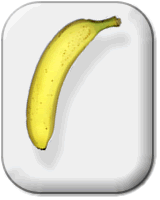
Glad you found my GSiteCrawler :-). Just a comment or two:
ReplyDelete- The 31 days are just for things for sale - reference articles, etc. etc. are kept "forever"
- Google says the bulk import replaces previous bulk imports - that's only true for items called the same. It will not remove other previous imports (perhaps that'll change?)
- The general limit is 1000 items at the moment, though Google will expand that for you if you contact them with a "reason".
- keywords/labels need to be "correct" when entered manually; via bulk import Google accepts whatever you feed him.
- spammy bulk imports are accepted but not shown (the more content, the better - isn't it the same everywhere?)
- affiliate links are not allowed per TOS, but there are tons of them in the base at the moment....
I created the GoogleBase file through GSiteCrawler. I sent it by ftp to google.
ReplyDeleteThen I opened it in excel and found :
lots of blank rows
no price column
no pick up of attributes that Google wants to be included in google base. My website has meta tags and keywords.
no image column
The headings are :
title description label link publish_date
Thats a real disappointment.
Please can someone tell me what to do ?
Regards
Nina Bhavnagri
CARROMEX COMPUTERSTORE
http://www.carromex.com.au/applications/osCommerce/catalog/
Online Secure Purchase Through Paymate. We Deliver through Dropship Arrangement with Major Supplier.
CARROMEX PTY LTD
ABN: 19 089 681 032
T/F 612 9736 2603
M 612 43 872 5048