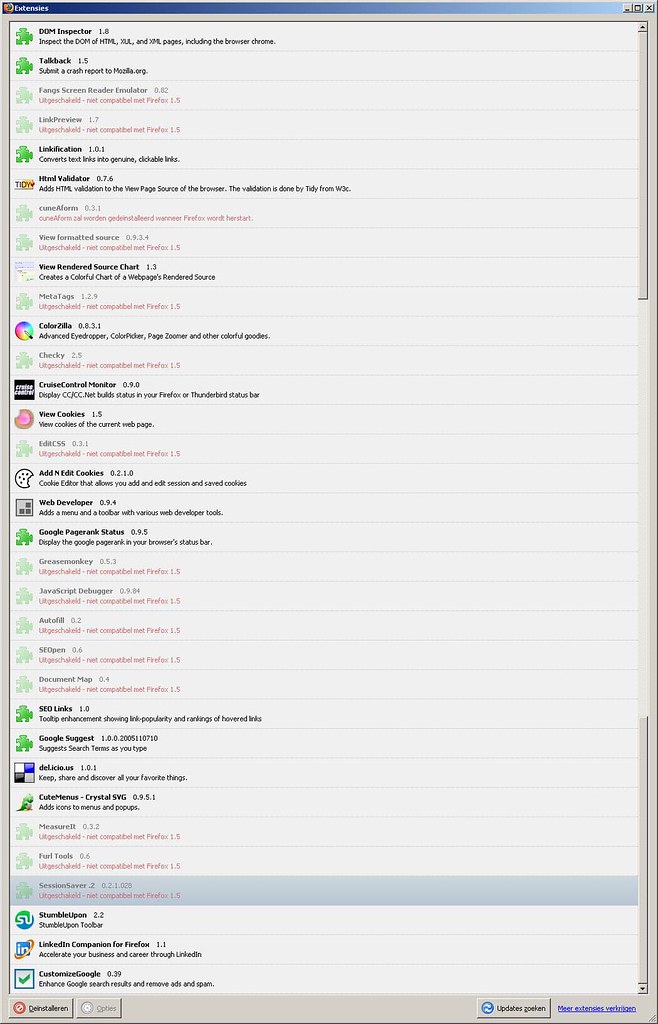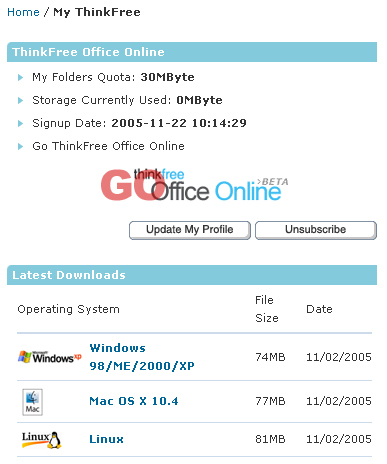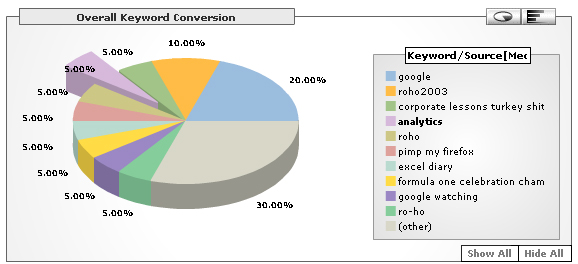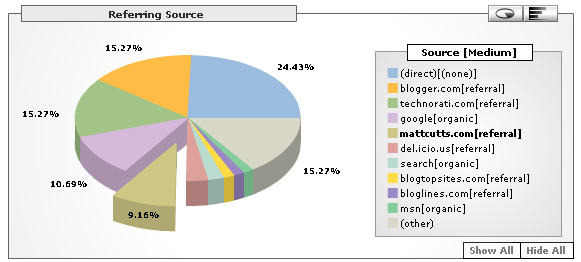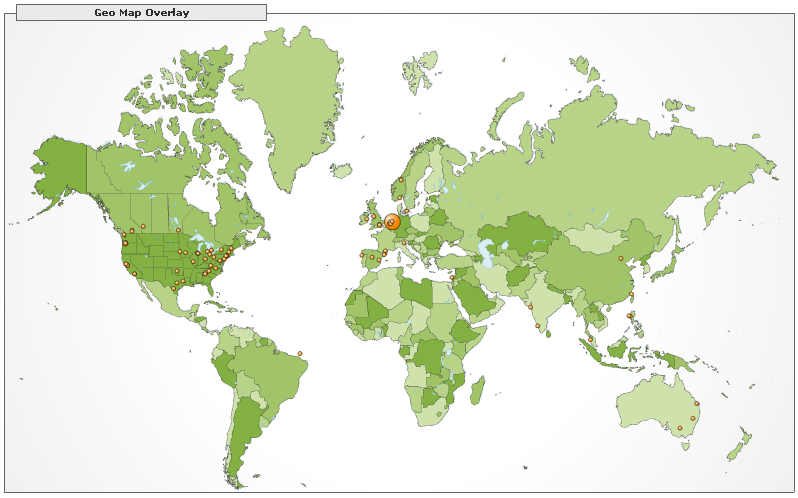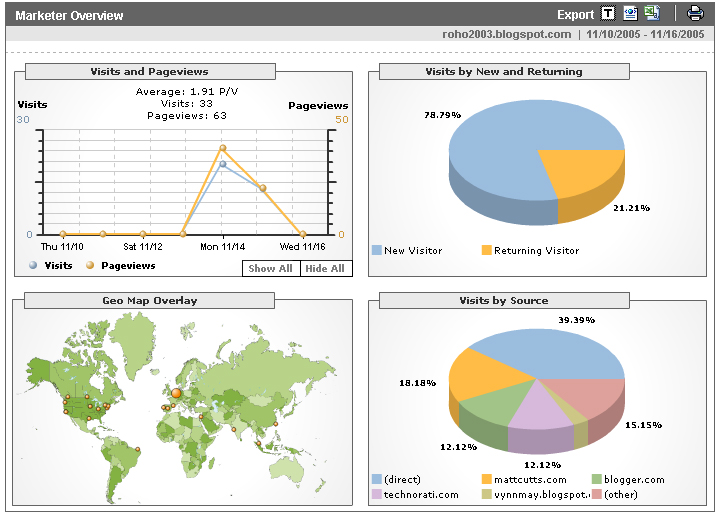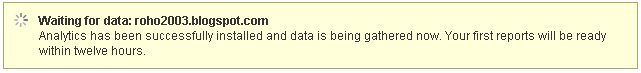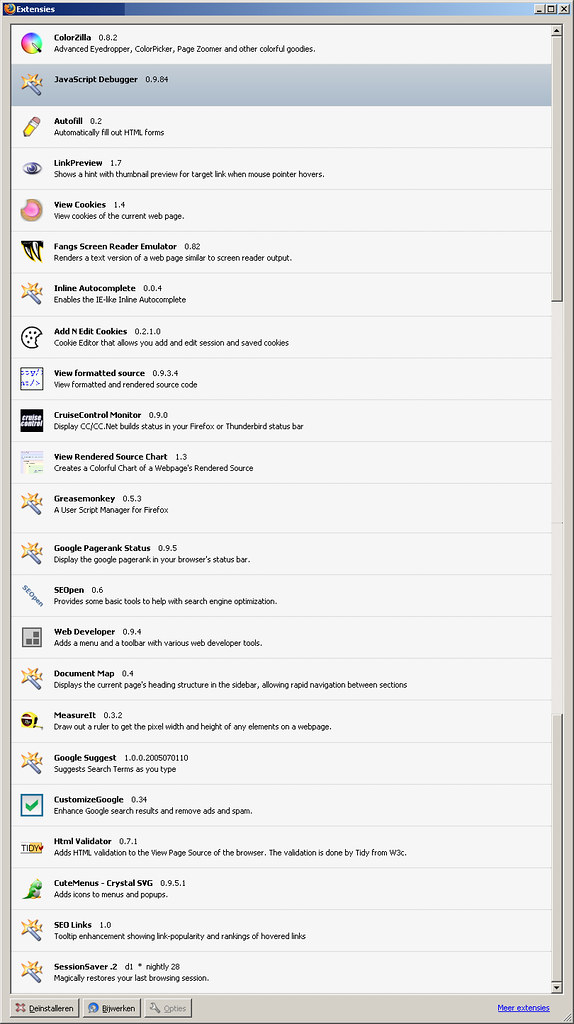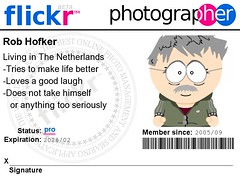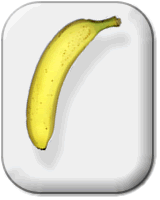.. or corporal punishment
It's a long post, but anyway.
Corporate Lesson 1
A man is getting into the shower just as his wife is finishing up her shower when the doorbell rings.
After a few seconds of arguing over which one should go and answer the doorbell, the wife gives up, quickly wraps herself up in a towel and runs downstairs. When she opens the door, there stands Bob, the next door neighbour.
Before she says a word, Bob says, "I'll give you $800 to drop that towel that you have on."
After thinking for a moment, the woman drops her towel and stands naked in front of Bob.
After a few seconds, Bob hands her 800 dollars and leaves.
Confused, but excited about her good fortune, the woman wraps back up in the towel and goes back upstairs.
When she gets back to the bathroom, her husband asks from the shower, "Who was that?"
"It was Bob the next door neighbour," she replies.
"Great!" the husband says, "Did he say anything about the $800 he owes me?"
Moral of the story
If you share critical information pertaining to credit and risk in time with your stakeholders, you may be in a position to prevent avoidable exposure.
Corporate Lesson 2
A priest was driving along and saw a nun on the side of the road.
He stopped and offered her a lift which she accepted. She got in and crossed her legs, forcing her gown to open and reveal a lovely leg.
The priest had a look and nearly had an accident.
After controlling the car, he stealthily slid his hand up her leg.
The nun looked at him and immediately said, "Father, remember Psalm 129?"
The priest was flustered and apologized profusely.
He forced himself to remove his hand.
Changing gear, he let his hand slide up her leg again.
The nun once again said, "Father, remember Psalm 129?"
Once again the priest apologized "Sorry sister but the flesh is weak."
Arriving at the convent, the nun got out gave him a meaningful glance and went on her way.
On his arrival at the church, the priest rushed to retrieve a bible and looked up Psalm 129.
It Said, "Go forth and seek, further up, you will find glory."
Moral of the story
Always be well informed in your job, or you might miss a great opportunity.
Corporate Lesson 3
A sales rep, an administration clerk and the manager are walking to lunch when they find an antique oil lamp.
They rub it and a Genie comes out in a puff of smoke.
The Genie says, "I usually only grant three wishes, so I'll give each of you just one."
"Me first! Me first!" says the admin clerk. "I want to be in the Bahamas, driving a speedboat, without a care in the world."
Poof! She's gone.
In astonishment, "Me next! Me next!" says the Sales rep. "I want to be in Hawaii, relaxing on the beach with my personal masseuse, an endless supply of pina coladas and the love of my life."
Poof! He's gone.
"OK, you're up," the Genie says to the manager.
The manager says, "I want those two back in the office after lunch."
Moral of the story
Always let your boss have the first say.
Corporate Lesson 4
A crow was sitting on a tree, doing nothing all day.
A small rabbit saw the crow, and asked him, "Can I also sit like you and do nothing all day long?"
The crow answered "Sure, why not."
So, the rabbit sat on the ground below the crow, and rested.
All of sudden a fox appeared, jumped on the rabbit and ate it.
Moral of the story
To be sitting and doing nothing, you must be sitting very, very high up.
Corporate Lesson 5
A turkey was chatting with a bull. "I would love to be able to get to the top of that tree," sighed the turkey, "but I haven't got the energy." "Well, why don't you nibble on some of my droppings?" replied the bull. "They're packed with nutrients."
The turkey pecked at a lump of dung and found that it actually gave him enough strength to reach the lowest branch of the tree.
The next day, after eating some more dung, he reached the second branch.
Finally after a fourth night, there he was proudly perched at the top of the tree.
Soon he was spotted by a farmer, who promptly shot the turkey out of the tree.
Moral of the story
Bullshit might get you to the top, but it won't keep you there.
Corporate Lesson 6
A little bird was flying south for the winter.
It was so cold that the bird froze and fell to the ground in a large field.
While it was lying there, a cow came by and dropped some dung on it.
As the frozen bird lay there in the pile of cow dung, it began to realize how warm it was.
The dung was actually thawing him out!
He lay there all warm and happy, and soon began to sing for joy.
A passing cat heard the bird singing and came to investigate.
Following the sound, the cat discovered the bird under the pile of cow dung, and promptly dug him out and ate him.
Moral of the story
Not everyone who shits on you is your enemy; Not everyone who gets you out of shit is your friend; and when you're in deep shit, it's best to keep your mouth shut.